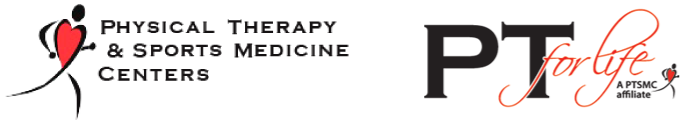Our experts weigh in: how to prevent hand, wrist and upper body pain at work

Over the past few months, many office workers have had to upend their daily routines and make big changes to their working habits and environments. One change in particular that may be the “new normal” for the foreseeable future is the number of people working from home or in new spaces. For some it has been a welcome adjustment, while others have found out the hard way the importance of a space designed for actual work – and not for binge watching Netflix, feeding the kids or hosting guests once every other month. A proper workspace is one of those things that you don’t often think about until it begins to cause discomfort and body pain. Common issues caused by suboptimal workspaces include pain in your back, legs, neck, wrists and hands. We asked our expert hand therapists for some tips on preventing and alleviating hand, wrist, and shoulder and neck pain at your workspace. Check out their answers below!
Be considerate of your workspace design
A good workspace set up based on proper ergonomics is essential to reducing potential stress and strain on your muscles and joints. Ergonomics is the science of optimizing spaces we use to fit our own body’s needs. Without the correct set up, you will notice over time body becoming fatigued and sore, which will in turn create poor posture and support, which can ultimately lead to pain and injuries that can have lasting consequences. The proper positioning for your workspace to prevent neck, arm, wrist and hand pain is keeping your forearms parallel to the floor, wrists straight, and shoulders relaxed. The monitor or screen should be straight ahead at eye level to avoid straining or having to rotate your neck.
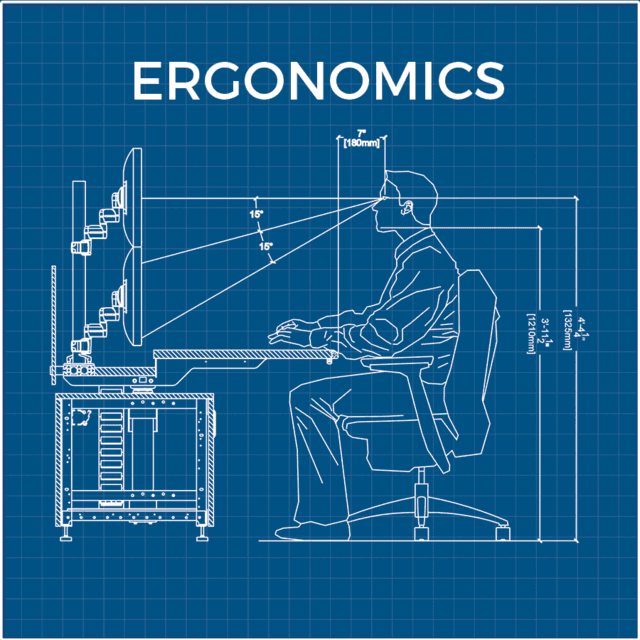
Take frequent breaks
Make sure you aren’t staying in one spot or position all day, as your muscles and joints need to move and stretch. It’s especially important to change your movement patterns throughout the day if you are doing repetitive movements, such as typing and writing. This repetition and sustained postures can lead to overuse injuries such as muscle strains, tendinitis and Carpal Tunnel Syndrome. If you’re regularly typing, writing, and keeping your arms at a relatively static position throughout the day, make sure to stretch out your neck, arms, wrists and fingers every hour. Besides frequent breaks and stretching, another solution would be using a sit to stand desk to allow change of position as needed to reduce strain.
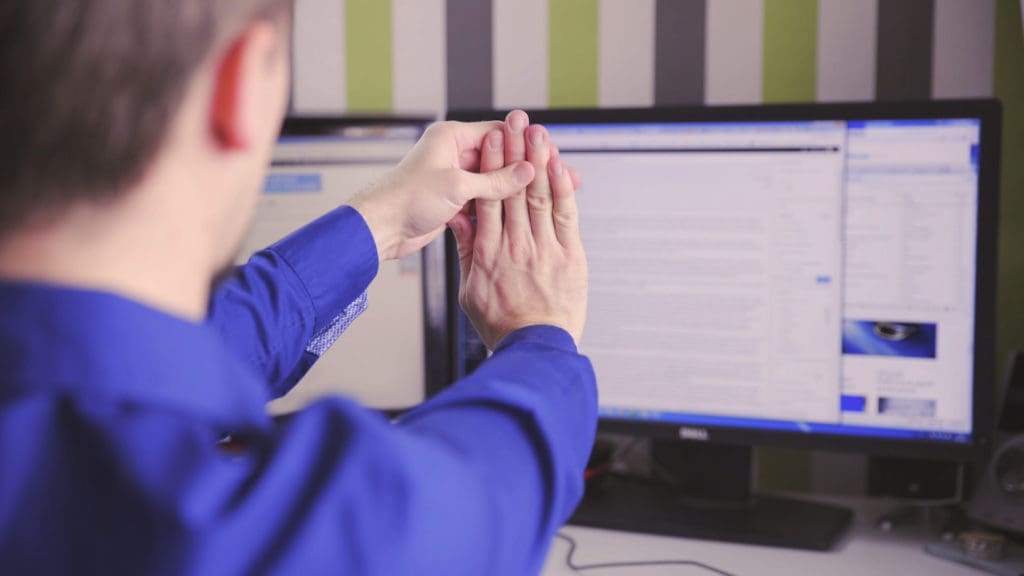
Joint protection and tool modifications may be helpful
If you are already dealing with a shoulder, elbow, wrist or hand injury you may need to make other alterations or modifications to your equipment, your environment or your technique. For example, those who suffer from Carpal Tunnel Syndrome may benefit from using a vertical mouse and using a larger grip pen. These will reduce the pressure needed to hold, click or grip thus reducing the strain on your flexor tendons and decreasing the likelihood of aggravation. Another modification would be using a padded wrist support and avoiding putting pressure directly on the carpal tunnel. Typing with too much pressure can aggravate the wrist tendons, so be sure to use a light touch on the keyboard while keeping wrists straight and fingers relaxed.
Make your workspace comfortable
Another important part of ergonomics is not just the mechanical set up of your space, but the environmental set up. Keeping the room at a comfortable temperature and the lighting at a good level can improve blood circulation and reduce eye strain. A cold room can cause increased stiffness and muscle tightness, while poor lighting can encourage forward leaning and poor posture, which can create problems in your upper body.
Pain won’t go away? Our experts can help!
If you’re experiencing soreness or pain from long hours at the computer, a physical therapist and/or Certified Hand Therapist (CHT) can help. Physical therapists are licensed to assess and treat all muscle and joint pain, while CHTs specialize in the evaluation and treatment of a wide variety of injuries and conditions effecting the shoulder, elbow, wrist and hand. Both can provide education and training on how to properly set up your workspace, instruct postural education and awareness, teach exercises and stretches to assist with improving your condition, deliver appropriate interventions to reduce your pain and improve your mobility, and discuss modifications and adaptations needed to improve your function during day.
Hopefully with these helpful tips you’ll be sitting pretty in the comforts of your own home but, if not, your friendly neighborhood expert at PTSMC and PT for Life will be happy to lend a hand! We currently have CHTs practicing at our Naugatuck and Guilford offices.