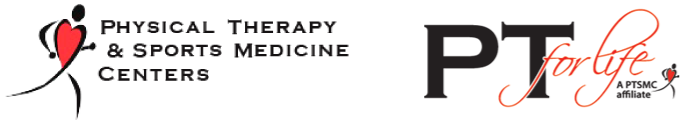Ergonomics Tips for a Pain-free Workspace at Home or in the Office
Before you check out the informative article below, download our FREE Healthy Workspace Ergonomics packet. All you have to do is submit your name and email here, and the packet is yours to download!
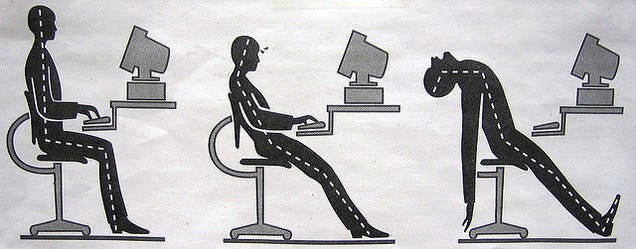
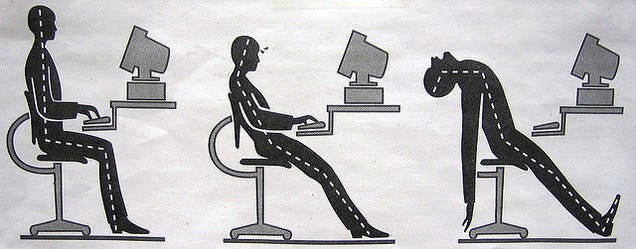
If you spend the majority of the day at your desk – whether at home or in the office – which of the above examples do you resemble the most? If you’re anything like the middle and most right examples, we need to talk….
Although you may have a sedentary work environment, there are still some things that you can be doing to ensure your body is in good health and you’re preventing common pain that can become bigger issues if ignored.
Here are some basic healthy workspace tips that make a difference that won’t cost you or your company any money:
1) Follow the 90-degree rule! Position your elbows, hips, knees, and ankles in a 90-degree position for the best alignment.
2) Keep your feet flat on the floor so that it distributes your weight evenly. Dangling feet cause pressure on the legs, making other body parts compensate. When other body parts try to compensate, then you have more pain in more areas.
3) Make sure your rear is positioned all the way to the back. The back of your knees should be two finger-widths apart from the seat’s edge. If you need lower back support, roll up a towel or blanket and position comfortably behind your low back when seated.
4) Keep your wrists straight, relaxed and in a neutral position in line with your forearm. When typing, the best practice is to keep your wrists floating rather than resting them on a wrist pad. If you use a wrist pad, make sure your wrists aren’t touching it when typing.
5) Position the top of your computer screen at eye level to prevent eye and neck strain.
6) Look away from computer screen frequently to allow muscles inside the eyes to relax. Focus on items that are more than 5 feet away from you for a bit. Blink your eyes rapidly to refresh tear film and clear dust. Another tip: Look at the color green to soothe eyes. Studies have shown that the color green is calming for the eyes.
7) Perform back, shoulder, and wrist stretches and shoulder shrugs at least every hour to prevent body strain and stress.
8) Get up from your desk! Grab some water or take a brief walk around the inside or outside of your office. Come back refreshed and ready to cross more items off of your “to-do” list.
For workplace stretch ideas, take a look at the YouTube video below:
Video from eHowFitness YouTube channel
You can learn more about what ergonomics is and how it’s used with human movement and biomechanics to create a healthy workspace in our blog post here.